BIOS 设置:
NUC8ixBEx的具体设置项如下:(启用为勾选,禁用为不勾选)
1、开机时,连续点按 F2 进入 BIOS,为了避免之前有其他不合适的改动,建议先按 F9 重置 BIOS 默认设置。
2、Boot->Boot Priority->Legacy Boot Priority-> « Legacy Boot » :禁用
3、Boot->Boot Configuration->
UEFI Boot->« Fast Boot »: 禁用
UEFI Boot->« Boot USB Devices First » : 启用
UEFI Boot->« Boot Network Devices Last » :启用
Boot Devices->«Network Boot» :设置为 « Disable »
4、Boot->Secure Boot-> « Secure Boot » :禁用
5、Security->Security Features-> « Inter VT for directed I/VO (VT-d) » : 禁用
6、Power->Secondary Power Settings-> « Wake on LAN from S4/S5 » : 设置为 « Stay Off »
以下为使用白果拆机卡的用户设置:
7、Devices->Onboard Devices-> « WLAN » 和 « Bluetooth » :禁用
文章末尾固定信息





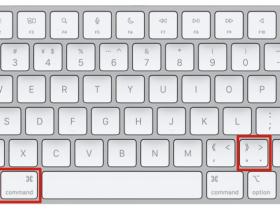
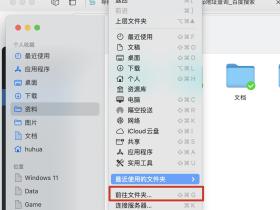



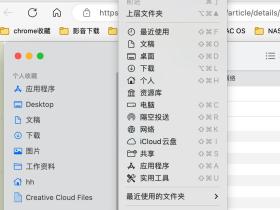
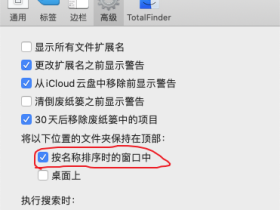


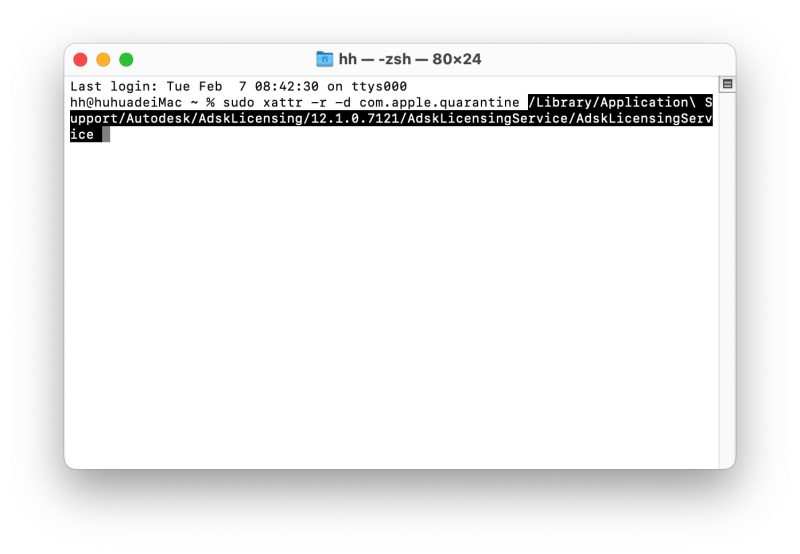
评论